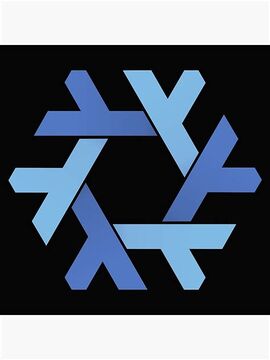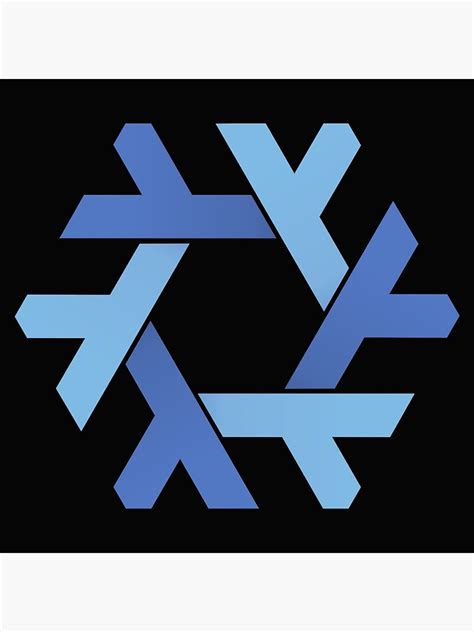Uit Hack42
| Project: nixos server | |
|---|---|
| Naam | nixos server |
| Door | cat |
| Status | stasis |
| Madskillz | nix |
| Doel / Omschrijving | |
| nixos op een vps | |
| Alle Projecten - Project Toevoegen | |
momenteel kijk ik niet meer nar nixos voor de server maar naar alpine linux of freebsd.
documentation for setuin up nixos on the server.
configuration
the configuration.nix that was used for the install process.
# Edit this configuration file to define what should be installed on
# your system. Help is available in the configuration.nix(5) man page, on
# https://search.nixos.org/options and in the NixOS manual (`nixos-help`).
{ config, lib, pkgs, ... }:
{
imports =
[ # Include the results of the hardware scan.
./hardware-configuration.nix
];
# Use the GRUB 2 boot loader.
boot.loader.grub.enable = true;
boot.loader.grub.devices = ["/dev/vda"];
system.autoUpgrade.channel = "https://nixos.org/channels/nixos-24.11";
networking.hostName = "biggerlitterbox";
time.timeZone = "Europe/Amsterdam";
i18n.defaultLocale = "en_GB.UTF-8";
i18n.extraLocaleSettings = {
LC_ADDRESS = "nl_NL.UTF-8";
LC_IDENTIFICATION = "nl_NL.UTF-8";
LC_MEASUREMENT = "nl_NL.UTF-8";
LC_MONETARY = "nl_NL.UTF-8";
LC_NAME = "nl_NL.UTF-8";
LC_NUMERIC = "nl_NL.UTF-8";
LC_PAPER = "nl_NL.UTF-8";
LC_TELEPHONE = "nl_NL.UTF-8";
LC_TIME = "nl_NL.UTF-8";
};
users.users.cat = {
isNormalUser = true;
description = "cittycat";
extraGroups = ["wheel" "networkmanager"];
packages = with pkgs; [];
initialHashedPassword = "$y$j9T$ajoQKlNl5re.9T4c8tEGt/$u2.URW8/HJMakAIKRMcwU9FGh/K4uXPf2TidEvAdzZ8";
openssh.authorizedKeys.keys = [
"ssh-ed25519 AAAAC3NzaC1lZDI1NTE5AAAAIE8/L4jIdoTkNKuEMba7H55pADvJq0/dnWEoontbmnbQ cat@kitten"
];
};
environment.systemPackages = with pkgs; [
htop
];
programs.neovim = {
enable = true;
defaultEditor = true;
};
programs.git.enable = true;
services.openssh = {
enable = true;
openFirewall = true;
settings = {
PasswordAuthentication = false;
PubkeyAuthentication = true;
PermitRootLogin = "no";
};
};
# networking.firewall.allowedTCPPorts = [ ];
# networking.firewall.allowedUDPPorts = [ ];
networking.firewall.enable = true;
system.stateVersion = "24.11"; # Did you read the comment?
}
Tips
for no root password
nixos-install --no-root-passwd